Hello! If you get a Japanese Amazon voucher, you can only use it on Amazon that is based in Japan.
So in this article, I will show you how to create a Japanese Amazon account.
Click here to operate by smartphone.
Access Amazon JAPAN
Please access the site from the following URL.
Change Language and Create account
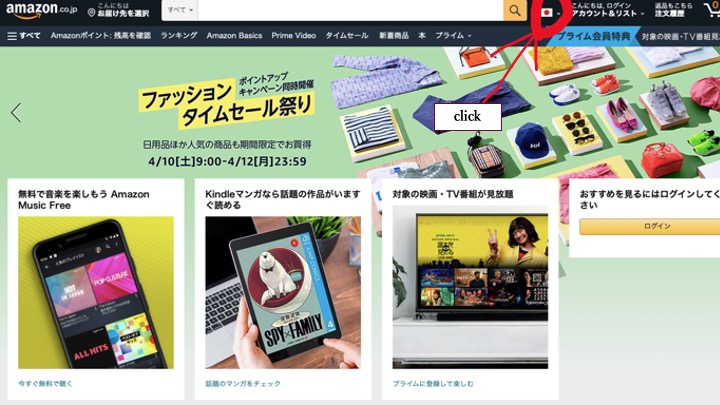
Even the Japanese version can be set to English and Chinese notation, so even those who do not understand Japanese can use it with confidence.
You fill in the blank.
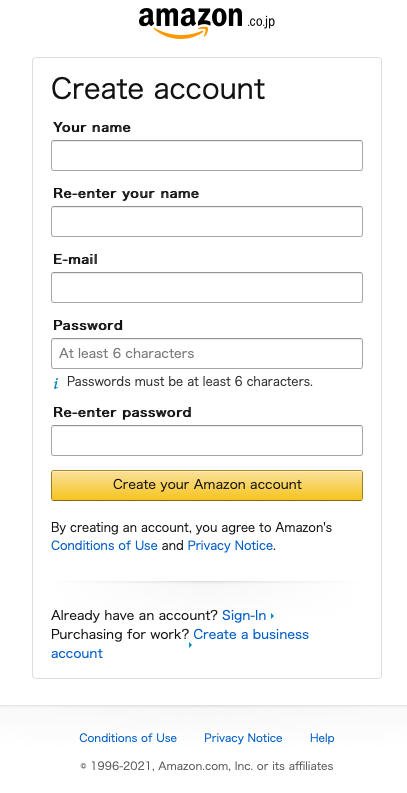
Next, you will receive a code in your registered email, which you can enter.
That’s it, registration is complete.
To add a gift certificate to Your Account:
- Go to Apply a Gift Certificate to Your Account.
- Type the gift certificate number into the Enter a Gift Certificate Claim Code box, and then click Apply to Your Account.




Comments