Timee is a skim job matching service that connects workers and stores. As of August 10, 2021, there have been 2,000,000 users from over 40,000 locations since it was released last August 2018. Timee features a service that allows users to work immediately in their spare time, with no interview or paperwork required, and is mainly used by people in their 20s and 30s.
In this article, I’ll explain about Timee and how to register and use it for those who want to work with Timee.
- First, let’s install the Timee app
- Personal Details
- Basic usage of Timee
- Find a project you are interested in and add it to your favorites
- Check the reviews before applying for a job
- Apply for projects according to your free days
- Add the Timely Support Team to your line
- Read the manual of the store you applied for before you start working
- Arrive at your workplace 10 minutes early on the day of work
- Check in by scanning the QR code provided by the store
- When the end of the workday arrives, scan the QR code again to check out and evaluate
- Apply for the transfer of the money you have earned
- Things to note about Timee
First, let’s install the Timee app

Personal Details
Then, enter your Personal Details
- Name
- Date of birth
- Gender
- Phone number
- Verification code (SMS verification)
- Location where you want to work (Kanto, Kansai, Fukuoka, Nagoya). It only takes 3 minutes to complete the registration process, so you can use your free time to register as you wish.
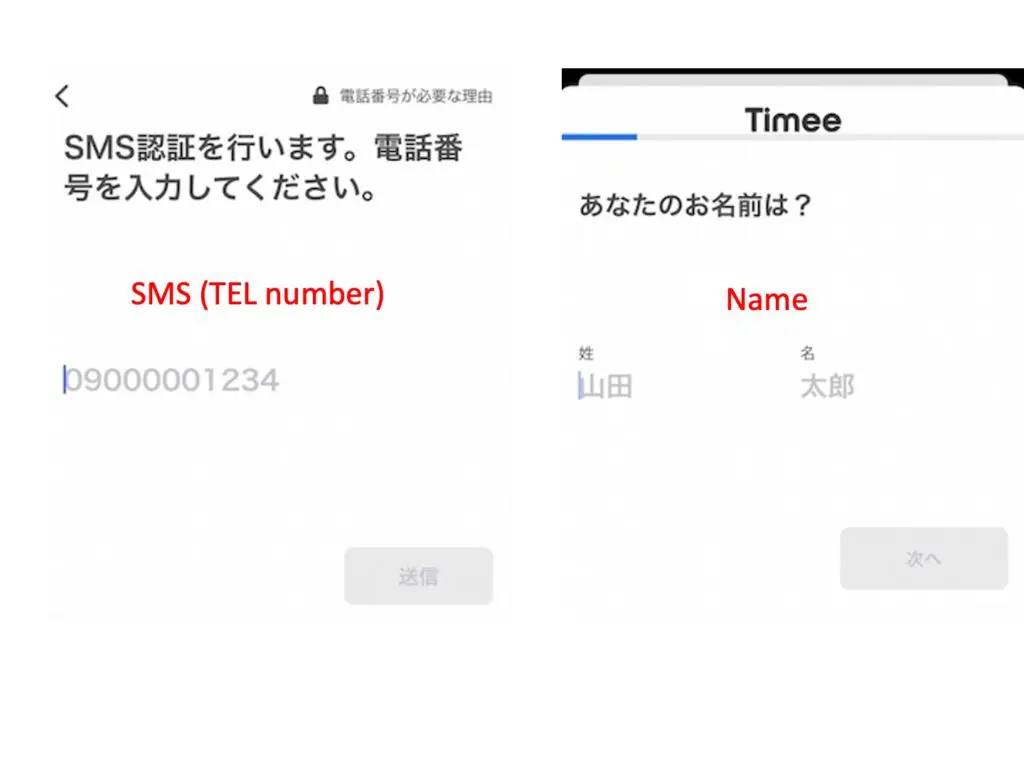

Basic usage of Timee
I’ll explain briefly how to use Timee, from searching for basic jobs to actually working and applying for transfers. The flow is as follows;
- Find a project you are interested in and add it to your favorites. Before you apply for a job, it is a good idea to put some of the jobs you are interested in as your “favorite.”
- After sorting all the jobs you are interested in, choose which to apply.
- Work at the job you applied for.
- Apply for money transfer.
Find a project you are interested in and add it to your favorites
First of all, before you apply for a job, it is a good idea to “favorite” some jobs that you are interested in.

Tap the red heart mark in the image to change it to a red heart mark. You can then view your favorite projects from the “Favorites” menu button at the bottom of your phone screen.
“If you are interested in a store, you can add it to your favorites.” One of the advantages of adding a favorite is that you will have your own personal list of jobs, and you will be able to easily view jobs from other days.
Check the reviews before applying for a job
Once you have added a favorite project that you are slightly interested in, you can then check the reviews before applying for the project. Reviews are very helpful because they are mostly written by people who secured a job through Timee App. To see the reviews, select the project you are interested in and scroll down to the bottom.

The rate is from the scale of 0% to 100%. People who have actually worked for the company and were dissatisfied with it tap the Bad button when evaluating it. When they were happy, they would tap the Good button. People who had actually worked for the company and were dissatisfied would tap the Bad button during the evaluation. Basically, they are all good comments, but sometimes they write things like, “It was different from what I heard,” or “It said it came with meals, but there were no meals,” so be sure to check those.
Apply for projects according to your free days
Once you have checked the reviews and decided that the restaurant is a good place to work, apply for it on a day when you are free. When you apply for the job, you will be presented with the conditions of your application, as shown in the image below, so if you understood them, click the “Confirm” button and proceed to the next step.

If you meet the requirements, click the “Confirm” button and proceed to the next step.

The cancellation policy will be imposed if you cancel the job after it has been confirmed. If your penalty points reach 8 points or more, you will not be able to use Timee for “the number of suspensions including past suspensions x 30 days”. For example, if it is your first suspension, you will be restricted from using Timee for 30 days, if it is your second suspension, you will be restricted for 60 days, and if it is your third suspension, you will be restricted for 90 days, depending on the number of suspensions. Also, if you are absent without notice, your Timee account will be permanently suspended without question. “You may think, “I can just create a new account. You may think, “I can just create a new account.” However, since you will be asked to verify your identity when you first apply for the job, so it is impossible to create a new account and use Timee again. If there are unavoidable circumstances on the day of the event, you should contact the restaurant directly from the “message” section of Timee and cancel the event. If you cancel on the day, you will only be penalized between +1 and +8 points. Be honest, apologize to the store, and contact them to cancel.
Penalty Reference
- Immediately after completing the application…No penalty will be incurred (but you need to wait 3 hours before applying for the next project).
- 24 hours before…Penalty point + 1 point
- 12 hours before…Penalty points +4 points
- 8 hours ago…Penalty points +6 points
- 4 hours before…Penalty points +7 points
- Just before the start of work… Penalty points +8 points (suspension)
- Absence without notice…Permanent suspension of service use
Add the Timely Support Team to your line
Once you have completed the application process, you can add the Timee Support Team on Line App.

Once you have completed the application process, you can add the Timee Support Team online If you have any questions about Timee’s services or if you have any problems with the store, you can contact the Timee Support Team online and they will help you.
Read the manual of the store you applied for before you start working
After you have applied for a job and added your LINE to the Timely Support Team, be sure to read the manual of the store you are working at.
Some stores may not have a manual, but if they do, they may have carefully prepared manuals on things like “seating assignments,” “how to carry things around,” “bussing (cleaning up),” and “how to use the washroom.
If you read the manual thoroughly before you start working, you will be able to work smoothly, which is appreciated by the store. It is also recommended to have the manual in your mind beforehand so that you can enjoy working at the store.
You will be praised by the people at the store, so just reading the manual thoroughly will double your enjoyment.
Arrive at your workplace 10 minutes early on the day of work
On the day of your work, make sure you arrive at the store 10 minutes early, because you will be penalized +2 points if you do not arrive 10 minutes early.
When you arrive at the store, cheerfully say, “Timee desu!”
Check in by scanning the QR code provided by the store
When you arrive at the store and are given a store uniform to change into, the store manager or employee will show you a Timee QR code, which you can scan with your smartphone to check in.

- Check in…Scan the QR code just before you start working
- Check out… Scan the QR code at the end of your shift to end your shift
- Correct working hours… Use this function when you forgot to scan the QR code and ask the store to correct it
- Modification request status… You can check if the modification request has been completed or not
When the end of the workday arrives, scan the QR code again to check out and evaluate
At the end of your workday, the staff at the store will say, “It’s time for you to leave,” and show you the QR code, so you can check out.
Once you’ve finished checking out, you’ll be taken to the store’s evaluation screen, where you can write down your evaluation of the store in at least five words.
If there are any good or bad points, think about the people who will be working there in the future and make sure to write a good evaluation.
Apply for the transfer of the money you have earned
As soon as you check out, you will be able to withdraw your money. If you need money right away, you can apply for a money transfer and withdraw immediately.
All you need to do is register your account and request a transfer, which can be done within a day since Timee accepts transfers within 24 hours. There are two ways to make a Timee transfer: the instant withdrawal system and the payday system.
The Instant Withdrawal System is a service that allows you to withdraw your money immediately whenever you apply for a transfer. The payday system is a system that automatically transfers the last month’s compensation on the 15th of the month.
Whichever system you use to get your money transferred is optional, so use it according to your needs.
Things to note about Timee
There are five things to keep in mind when using Timee.
- You cannot apply for multiple projects for first time users
- If you cancel a project, you can’t apply again until 3 hours have passed
- If you cancel too many applications, you will not be able to apply
- You may not be able to apply unless you have restaurant experience
- It is difficult to use if you live in a rural area
- It is difficult to work if you are reserved




Comments