Whenever I shop in Japan, I often see the word “PayPay” at the cash register. PayPay is a Japanese mobile payment service. Japan lags behind other advanced countries when it comes to distribution of mobile payment systems. But the advent of PayPay has dramatically increased cashless payments. Some local stores only accept cash or PayPay. This is how accessible the platform is.
This article will explain how to create and use PayPay account.
Register for PayPay
After installing PayPay app, you need to register as a user.


Type in your phone number, password and press the “New Registration” button. You will receive an SMS, Type in the number written on it.
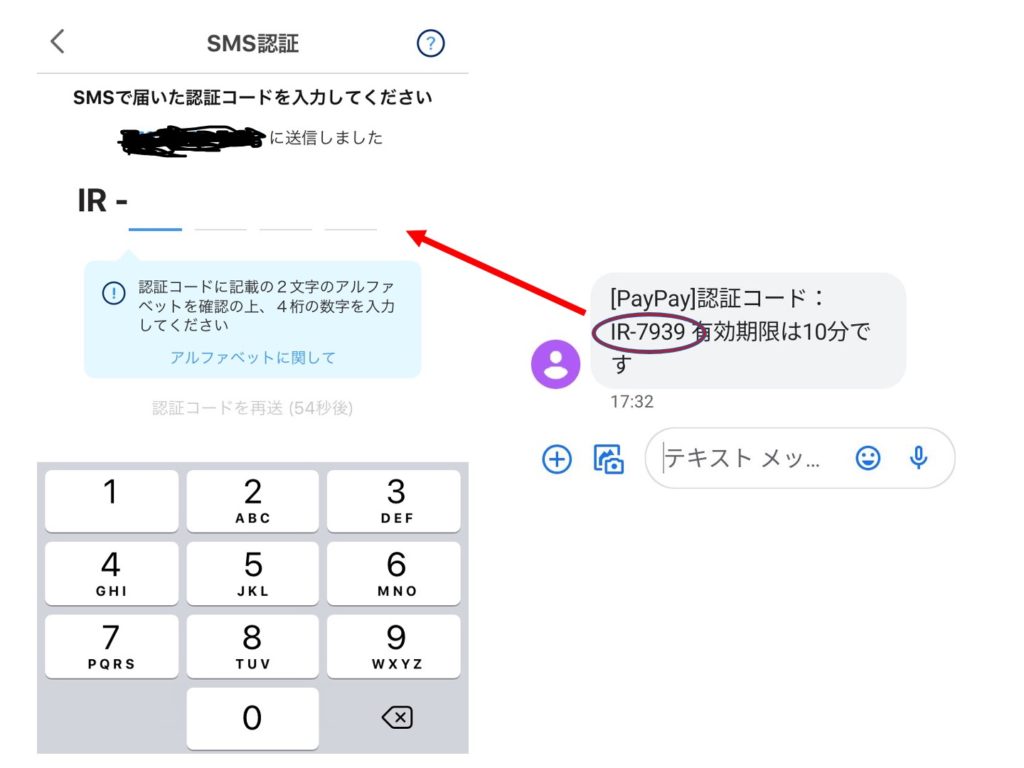
Your registration is now complete!!
Language Change
If the screen is displayed in Japanese, you can change it to English by following the steps below.

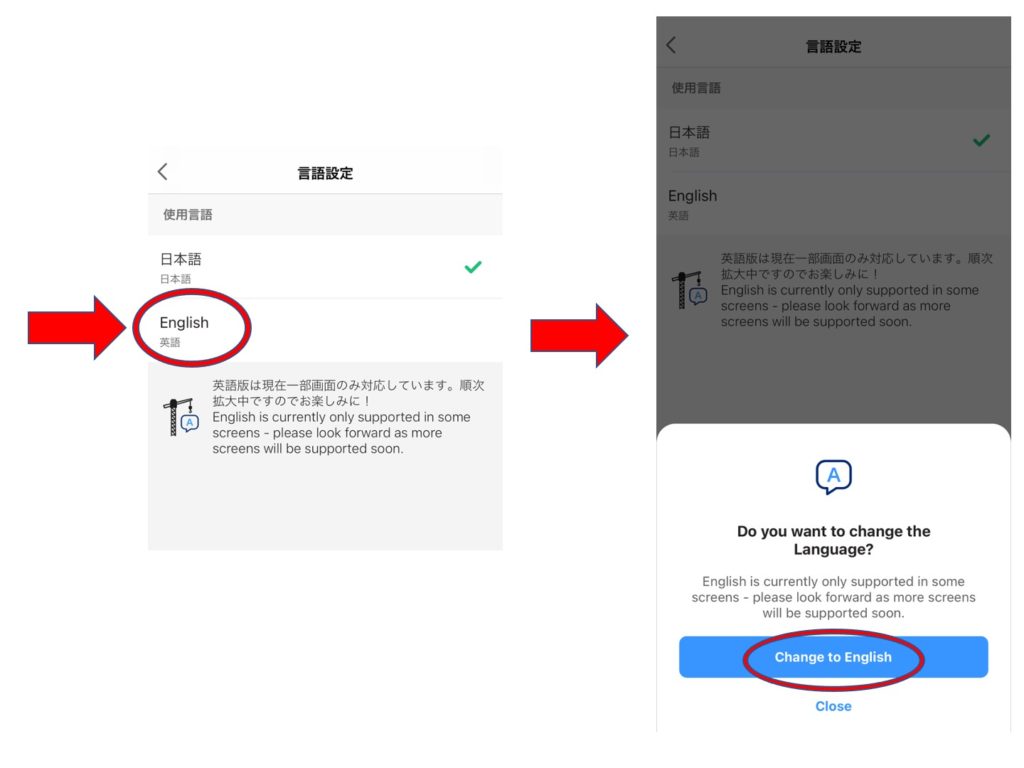
Deposit

There are several ways to deposit money, but I will write down the simplest one. The easiest way is to make a deposit at a 7-Eleven (convenience store) ATM.
The deposit method is shown in the image below.
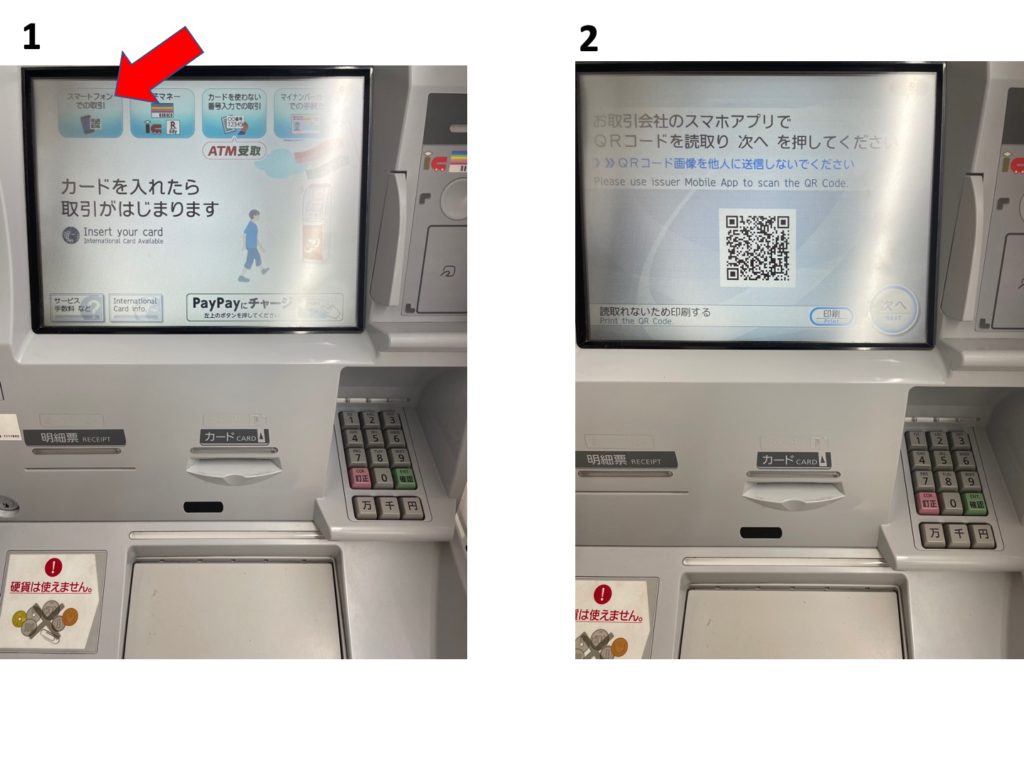
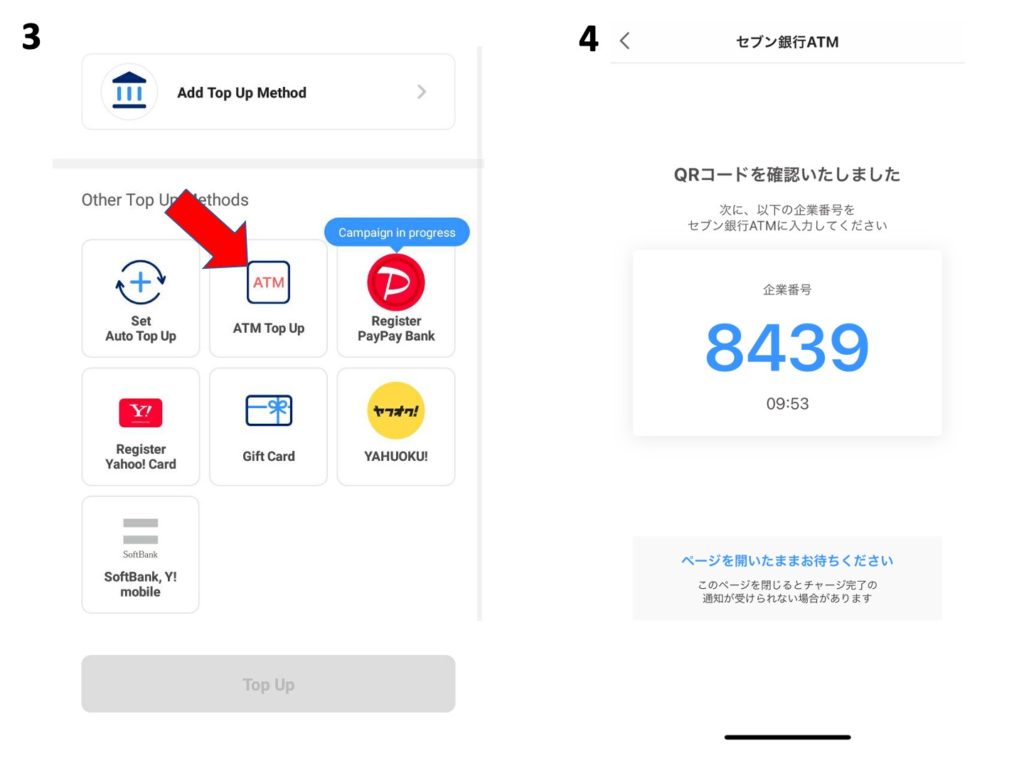
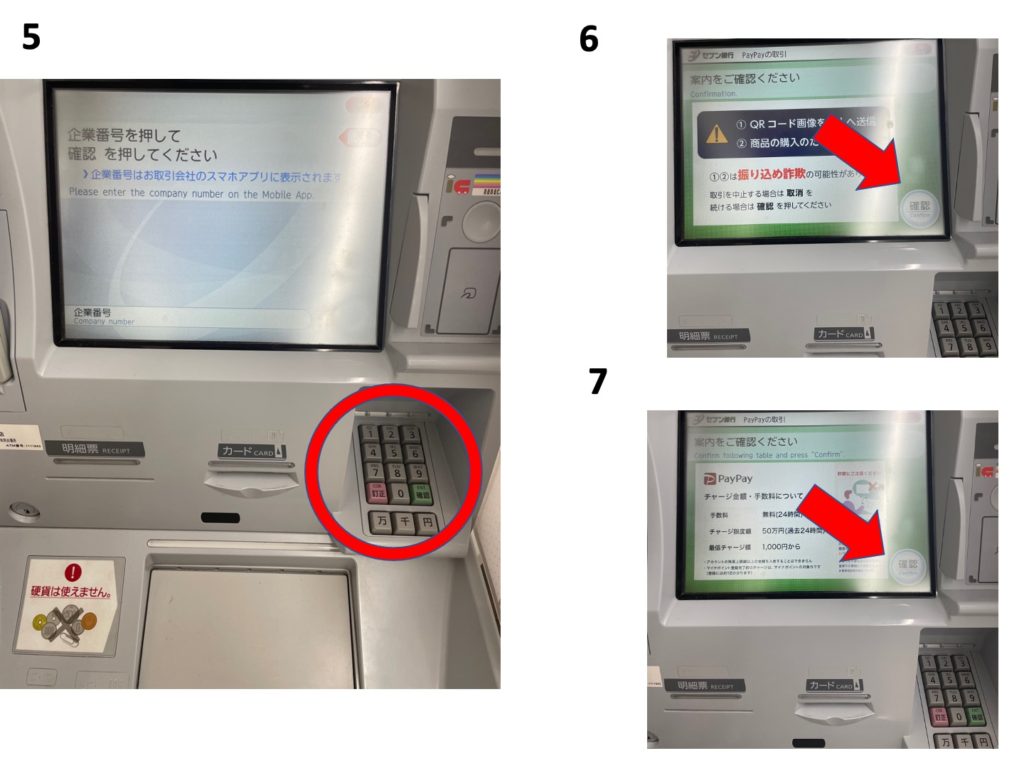
Select the amount to deposit.
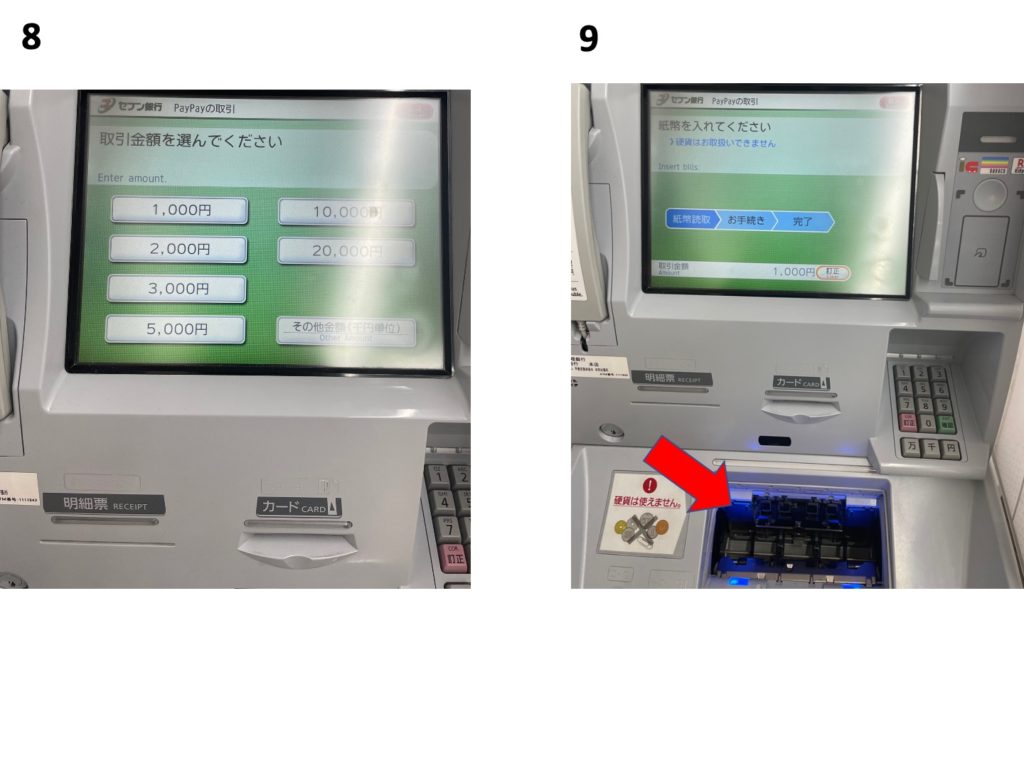
That’s it, your deposit is complete.
I recommend PayPay because it gives you some cashback when you use it.






Comments